venerdì 31 ottobre 2014
giovedì 30 ottobre 2014
mercoledì 29 ottobre 2014
Samsung SSD EVO 840 e 850 Pro
Dopo mesi di crudeli e furiosi stress-test, per il potente Novena (il computer/notebook open hardware e F/OSS) hanno scelto come SSD i Samsung Evo 840 ed Evo 850 Pro (rispettivamente 240 e 512 gigabyte) definendoli "migliori" delle altre marche per vari motivi.
Tra i vari motivi ci sono il consumo elettrico (migliore degli Intel, che richiedono anche la 12V oltre alla 5V), resilienza allo stress (laddove i Sandisk Extreme II dopo un po' di volte che va via l'elettricità andavano in tilt) e durata in termini di numero di write (laddove OCZ e Crucial non hanno retto molto più a lungo di questi Evo con tecnologia V-NAND).
Su Amazon c'è anche la versione da un terabyte (ad un costo costo ovviamente... "adeguato").
Tra i vari motivi ci sono il consumo elettrico (migliore degli Intel, che richiedono anche la 12V oltre alla 5V), resilienza allo stress (laddove i Sandisk Extreme II dopo un po' di volte che va via l'elettricità andavano in tilt) e durata in termini di numero di write (laddove OCZ e Crucial non hanno retto molto più a lungo di questi Evo con tecnologia V-NAND).
Su Amazon c'è anche la versione da un terabyte (ad un costo costo ovviamente... "adeguato").
martedì 28 ottobre 2014
Do NOT boycott systemd
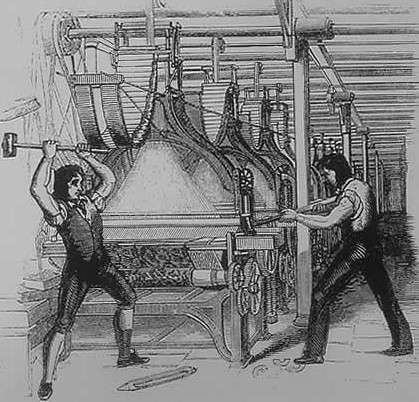 |
| Luddites failed to achieve their goals |
Being a huge leap from any other init system it naturally appears as a large and complex software to any guy who only tinkered with a few sysvinit scripts in the last 20 years.
Yes, I definitely do not agree with systemd luddites: below, I comment their Rundown...
1. systemd flies in the face of the Unix philosophy: "do one thing and do it well," representing a complex collection of dozens of tightly coupled binaries. Its responsibilities grossly exceed that of an init system, as it goes on to handle power management, device management, mount points, cron, disk encryption, socket API/inetd, syslog, network configuration, login/session management, readahead, GPT partition discovery, container registration, hostname/locale/time management, and other things. Keep it simple, stupid.The first objection by Luddites and Boycotters arbitrarily assumes that an init system should be "small" and doing "one thing" only: starting a bunch of processes. This means that a normal Linux boot requiring its typical large forest of daemons, clean-ups, initializations, libraries, privileges, config files, sockets, special directories, etc, will need every single process to handle, validate, update, protect its particular environment, check if already started, output a reasonable log, sparingly use root privileges, etc, while we expect them to use only the least needed privileges and resources and only start when actually needed. Would it be wise to have a single, secure, solid path for common operations? Since this bunch of processes is at least 90% the same on any Linux system, one wonders why systemd has been the first project of its kind.
Their first objection also incorrectly assumes that Linux software should absolutely enforce the "Unix philosophy" everywhere (do gcc, X11, Firefox and Linux kernel actually enforce it?), escalating a byzantine philosophical debate to a technical issue. Initializing a Linux system is a non-trivial task in which the "divide and conquer" strategy historically never led to any "kept simple" solution - even in the case of sysvinit, even in the simple embedded environments. Note also that an init system of any Linux distribution, once tested and debugged does not require frequent modifications: in any scenario, common users should not tinker with a sysvinit-style installation, and the most required from a system administrator is all about adding/removing services.
2. systemd's journal files (handled by journald) are stored in a complicated binary format, and must be queried using journalctl. This makes journal logs potentially corruptible, as they do not have ACID-compliant transactions. You typically don't want that to happen to your syslogs. The advice of the systemd developers? Ignore it. No, seriously. Oh, and there's embedded HTTP server integration (libmicrohttpd). QR codes are served, as well, through libqrencode.This objection appears to confuse syslogs with database transactions. A corrupted journal file - text or binary or even a "complicated binary" format - is just a corrupted journal file, and any actual file is a "potentially corruptible" file whenever someone/something is able to write on it. No Unix machine out there has true ACID-compliant transactions for dmesg and syslogs (except -maybe- baroque and paranoid things like Solaris BSM auditing). The advice of systemd developers simply makes sense.
By the way, are you talking about an init system or the components it starts as well? Almost any embedded and desktop Linux machine starts small webservers here and there (example: the CUPS configuration tool), and almost any Linux machine requires some network-time-protocol sync as soon as it gets internet connectivity. Is there any technical reason to require an init system being designed to only spawn some processes?
3. systemd's team is noticeably chauvinistic and anti-Unix, due to their open disregard for non-Linux software and subsequent systemd incompatibility with all non-Linux systems. Since systemd is very tightly welded with the Linux kernel API, this also makes different systemd versions incompatible with different kernel versions. This is an isolationist policy that essentially binds the Linux ecosystem into its own cage, and serves as an obstacle to software portability.The third objection mistakes the position of the "compatibility Wallace line": which parts of a Linux system should be absolutely "Unix compatible"? And which kind of software should rely on specific Linux kernel features? Why a Linux init system should ignore Linux-specific features like cgroups, SCM_CREDENTIALS, signalfd? Why a Linux init system should contain a granulated mix of Unix-philosophy tasks and Linux-specific processes?
The thing about "different kernel versions" reminds me some vintage Microsoft propaganda against Linux switching from ipfwadm to ipchains and then to iptables. Can you name any other Linux kernel update of last years that actually broke compatibility to some init system at any degree?
Tight integration between the kernel and the init system implies that under the hood nothing is wasted. Are you really afraid of clean and non-redundant things? You first complain about systemd being too Linux-specific, and then complain about systemd binding Linux
4. udev and dbus are forced dependencies. In fact, udev merged with systemd a long time ago. The integration of the device node manager that was once part of the Linux kernel is not a decision that is to be taken lightly. The political implications of it are high, and it makes a lot of packages dependent on udev, in turn dependent on systemd, despite the existence of forks, such as eudev. Starting with systemd-209, the developers now have their own, non-standard and sparsely documented sd-bus API that replaces much of libdbus's job, and further decreases transparency.Again, a "political" view tries to deny a technical advantage, while adding some extra confusion. Are you talking about a generic Linux distro builders or its users? Do users need to know what dbus and device node manager is underneath their packages? Do distro builders have the right to choose what init system they need? Is there any technical reason against systemd? What exactly is a "standard API" for an init system?
Knowing that the sources of systemd are open, what do you mean by decreased transparency?
5. By default, systemd saves core dumps to the journal, instead of the file system. Core dumps must be explicitly queried using coredumpctl. Besides going against all reason, it also creates complications in multi-user environments (good luck running gdb on your program's core dump if it's dumped to the journal and you don't have root access), since systemd requires root to control. It assumes that users and admins are dumb, but more critically, the fundamentally corruptible nature of journal logs makes this a severe impediment.Oh, yes, the fundamentally corruptible nature of files, yeah, only applies to systemd journal log files, yadda, yadda, wonderful. Will you be a bit more specific about those unnamed complications against reason of needing a coredumpctl invocation instead of wandering in a forest of log directories? Are you really assuming that the coredumpctl+gdb thing is the Unfixable Bug of the XXI Century?
6. systemd's size makes it a single point of failure. As of this writing, systemd has had 9 CVE reports, since its inception in March 2010. So far, this may not seem like that much, but its essential and overbearing nature will make it a juicy target for crackers, as it is far smaller in breadth than the Linux kernel itself, yet seemingly just as critical.Linux kernel size makes it a single point of failure. As of this writing, Linux kernel has had more than 100 CVE reports in 2014 and more than 1200 in the last 15 years. But we still fail to find any "juicy target for crackers", even if the kernel is installed on an overwhelmingly large number of machines ranging from wristwatches to supercomputers.
It's not that wise to estimate software reliability and maintainability from CVE reports. Except if you hate a specific software and need to spread some FUD (fear, uncertainty, doubt).
7. systemd is viral by its very nature. Its scope in functionality and creeping in as a dependency to lots of packages means that distro maintainers will have to necessitate a conversion, or suffer a drift. As an example, the GNOME environment has adopted systemd as a hard dependency since 3.8 for various utilities, including gdm, gnome-shell and gnome-extra-apps. This means GNOME versions >= 3.8 are incompatible with non-Linux systems, and due to GNOME's popularity, it will help tilt a lot of maintainers to add systemd. The rapid rise in adoption by distros such as Debian, Arch Linux, Ubuntu, Fedora, openSUSE and others shows that many are jumping onto the bandwagon, with or without justification. It's also worth noting that systemd will refuse to start as a user instance, unless the system boots with it as well - blatant coercion.Actually "viral" means that a number of Linux distro gurus think that systemd is better that any other init system (RHEL 7, SLES12, Sailfish, Ångström, Arch, Mageia to name a few extra ones joining that "rapid rise" club). Those who believe in the myth that systemd "adds complexity" should first inspect their init shell scripts and dependency management, based on bizarre and articulated constructs - the "case start stop" ones, the "some config stuff" ones, the "include this and maybe that" ones, the 00* to 99* ones, and so on... - while a readable, clean and simple .service textfile delegates all "complexity" to the underlying well-tested unified-style systemd engine. And yes, you can even use it to start your classic scripts as well.
It's somewhat funny seeing Boycotters against systemd because GNOME guys made a "hard dependency" on it: why 3.8 and later releases cannot work also on a standard init system like previous versions? GNOME is the culprit... but Luddites blame systemd.
(Side note: GNOME guys are asking for some new features in the Linux kernel... Why?)
8. systemd clusters itself into PID 1. Due to it controlling lots of different components, this means that there are tons of scenarios in which it can crash and bring down the whole system. But in addition, this means that plenty of non-kernel system upgrades will now require a reboot. Enjoy your new Windows 9 Linux system! In fairness, systemd does provide a mechanism to reserialize and reexecute systemctl in real time. If this fails, of course, the system goes down. There are several ways that this can occur. This happens to be another example of SPOF.Again with the FUD festival. We can kexec a kernel, in a while we will even hotfix a running kernel, yet you say we won't ever be able to upgrade systemd on the fly? Boycotters fail again to provide at least a decent example where "system goes down": they deliberately want to confuse different scenarios and concepts - namely experimental code, security patches, write access to the /sbin/init executable, existence and solidity of an educated community of contributors, and so on.
9. systemd is designed with glibc in mind, and doesn't take kindly to supporting other libcs all that much. In general, the systemd developers' idea of a standard libc is one that has bug-for-bug compatibility with glibc.This statement only makes sense for Linux environments that may not use glibc: that is, very small embedded ones. Desktops and servers do use glibc, and user applications generally require "bug-for-bug compatibility" with glibc.
And again: you cannot blame systemd for somebody else's weakness.
10. systemd's complicated nature makes it harder to extend and step outside its boundaries. While you can more or less trivially start shell scripts from unit files, it's more difficult to write behavior that goes outside the box, what with all the feature bloat. Many users will likely need to write more complicated programs that directly interact with the systemd API, or even patch systemd directly. One also needs to worry about a much higher multitude of code paths and behaviors in a system-critical program, including the possibility of systemd not synchronizing with the message bus queue on boot, and thus freezing. This is as opposed to a conventional init, which is deterministic and predictable in nature, mostly just execing scripts.A number of Linux distributions (see above) already sports systemd: their developers apparently do not see any "complicated nature", or at least see that it has more benefits than drawbacks.
The "much higher multitude of code paths" actually applies more to init systems featuring shellscripts than to systemd (systemd has a single code-path for all configuration files, all service start/stop mechanisms, and so on). If you ever tinkered with some init scripts trying to trace back where something is started and what are the contents of shell variables in that moment and where is anything logged, you surely noticed (and blamed) their bloated code and repeating patterns.
11. Ultimately, systemd's parasitism is symbolic of something more than systemd itself. It shows a radical shift in thinking by the Linux community. Not necessarily a positive one, either. One that is vehemently postmodern, monolithic, heavily desktop-oriented, choice-limiting, isolationist, reinvents the flat tire, and just a huge anti-pattern in general. If your goal is to pander to the lowest common denominator, so be it. We will look for alternatives, however.No one is forced to use systemd: systemd is not the mafia. If you think that systemd is "desktop oriented", you should ask Red Hat and SUSE why RHEL7 and SLES12 chose it as a core component.
I'm also wondering why you are willing to look for alternatives.
12. systemd doesn't even know what the fuck it wants to be. It is variously referred to as a "system daemon" or a "basic userspace building block to make an OS from", both of which are highly ambiguous. It engulfs functionality that variously belonged to util-linux, wireless tools, syslog and other projects. It has no clear direction, other than the whims of the developers themselves. Ironically, despite aiming to standardize Linux distributions, it itself has no clear standard, and is perpetually rolling.This is gross - and clearly confirms that Boycotters are criticizing what they don't understand.
And yes - feel free to explore alternatives, promote reimplementations, start forks, migrate to "something similar", but if you start spreading FUD and badmouthing systemd authors and code, you just show yourself as naive and ingenuous luddites.
lunedì 27 ottobre 2014
domenica 26 ottobre 2014
sabato 25 ottobre 2014
venerdì 24 ottobre 2014
giovedì 23 ottobre 2014
mercoledì 22 ottobre 2014
martedì 21 ottobre 2014
Vasino per nativi digitali
Imparare a usare il vasino diventa un gioco che premia ogni traguardo! YEAH!
venerdì 17 ottobre 2014
Vietato volare, vietatissimo!
 |
| Aree vietate: "dappertutto! dovunque!" |
Fino a sei mesi fa ci si allestiva il proprio quadcopter, lo si tarava, ci si esercitava, lo si portava in giro, si volava dovunque e con un po' di buon senso si evitavano pasticci.
Ma da quest'anno sono uscite leggi, regolamentazioni, obblighi di corsi di pilotaggio, divieti, prodotti fai-da-te per i clienti danarosi e sfaticati, riprese amatoriali e commerciali ("il matrimonio di miocuggino c'ha le riprese col drone!")... insomma, è bruscamente finita un'epoca.
giovedì 16 ottobre 2014
Microsoft Surface RT: lo ricomprerei
Qualche primo aspetto evidente: è bello solido, oltre ad avere un design elegante ed essenziale. Dà un'impressione di robustezza che non ti danno neppure i più prestigiosi tablet Android e Apple.
In sei mesi non si è mai "bloccato": mai avuto bisogno di resettare, mai avuto bisogno di aggiornare manualmente il firmware, mai avuto bisogno di riavviarlo per qualche apps impallata, non si è mai inceppata l'interfaccia utente, mai avuto alcuno strano rallentamento. Roba da fare invidia persino a Linux.
La batteria dura davvero tantissimo (ufficialmente "sette ore", praticamente tutto l'arco della giornata): lo teniamo perennemente acceso, anche di notte, perché di giorno c'è sempre qualcuno di noi che lo usa. Colleghiamo l'alimentatore solo di notte (ma in pochissime ore si ricarica). In sei mesi di uso selvaggio non si è mai bloccato: non abbiamo mai avuto bisogno di forzare lo spegnimeto/riaccensione.
Lo schermo è nitido anche in un ambiente molto luminoso (lo teniamo in cucina). La bassa risoluzione (1366x768, laddove i modelli successivi del Surface sono almeno Full-HD 1920x1080) non è mai stata un problema. Dico sul serio: foto, video e interfaccia si vedono alla perfezione: la "bassa" risoluzione non è mai stata un problema, nemmeno oggi che vediamo l'invasione dei telefonini cellulari "full HD".
Il Surface RT naviga a velocità ragionevole (parlo del tempo necessario a "renderizzare" una pagina, non parlo della velocità del wifi). Il wifi prende bene il segnale, molto meglio dei miei notebook PC: l'antenna del Surface RT è evidentemente più sensibile. Gli aggiornamenti di sistema con gli eventuali reboot avvengono automaticamente di notte: non abbiamo mai avuto bisogno di interessarcene.
Ho la versione da 64 giga, ma per come lo usiamo ci sarebbe stata bene anche quella da 32 giga (che ha poco più di 12 liberi al primo avvio, viste le varie partizioni di ripristino, cache, ecc.): in realtà avere "tanti giga" serve solo a chi lo deve imbottire di film e video (e il Surface ha anche lo slot per la memory card microSD, se proprio avete bisogno di altro spazio).
Fin dai primi giorni non c'è stato bisogno di configurare molto: praticamente quasi tutti i default sono andati bene, abbiamo solo spostato un po' di live tiles sullo Start (raggruppando i più usati, i notiziari, ecc.). L'unica cosa "importante" che ho cambiato è stata l'eliminare la richiesta della password all'accensione (infatti lo teniamo sempre in cucina, non prevediamo di portarlo in giro, e non prevediamo di attivare diversi account - sul Surface si possono configurare diversi account proprio come su Windows).
Non vorrei aprire il discorso su Windows RT e delle sue Live Tiles, per non scrivere trenta pagine di elogi. Però qualcosa va detto:
- nei computer e nei tablet, lo spazio "desktop" è pieno di files da aprire oppure di icone da premere per avviare applicazioni (insomma, quando si rientra dallo stand-by bisogna "fare qualcosa" per ottenere un risultato);
- su Windows RT e Windows 8, lo spazio "desktop" (l'area Start) è pieno di informazioni aggiornate in tempo reale (per esempio le Live Tiles delle notizie, quella di Facebook, ecc.), per cui buona parte di quel che serve è già lì senza dover "premere" qualcosa. Concettualmente, è come se il "salvaschermo" fosse diventato intelligente e produttivo.
Non è una novità, è un'idea vecchia ma "molto ben implementata". Meglio della concorrenza sicuramente: finora ho visto tutti fare sempre le solite operazioni: prima occorre risvegliare il loro tablet dal torpore, poi occorre cercare un'icona da premere per ottenere un risultato. Qui sul Surface il risultato già c'è.
La questione delle "tante" apps qui da noi non interessa. Per gran parte del tempo il tablet viene usato per leggere notizie, ricette, foto, ecc., e per i soliti facebook, skype, ecc. Non c'è bisogno di avere milioni di "apps" se il 95% del tempo lo usi con cose che non hanno bisogno di "apps".
Sì, ci sono anche le "apps" simpatiche: leggo che c'è una simpatica "apps" per l'iPhone che misura approssimativamente la radioattività ambientale facendo una media dei valori strani percepiti dal sensore della fotocamera... ma quanto tempo spenderai su una "apps" del genere ogni giorno? ogni mese? ogni anno?
Un buon tablet fa bene il 95% delle cose che ti servono continuamente; poco importa se sia pieno di "apps" o no. Se qui avessimo voluto un tablet per fare i giochini avrei comprato una ciofeca di iPad usato e avrei caricato la Postepay per comprare giochini decenti dall'Apps Store Apple...
Un buon tablet deve anche essere comodo da usare. Il Surface ha il comodissimo sostegno posteriore, richiudibile, bello solido. Puoi tenerlo davanti inclinato per la lettura o per fare una videochiamata skype, senza dover fare acrobazie. Infatti buona parte del tempo il Surface qui a casa lo usiamo seduti a tavola.
Sì, qualche giochino l'ho installato, come il Microsoft Solitaire Collection (ai miei piace il solitario), e pochi altri (e manco a dirlo, i giochi sono integrati nella community online Xbox). La partitina i miei la fanno pure, ma solo come raro diversivo. Per loro ho installato poche cosucce interessanti (Bing Mappe, Via Michelin, Facebook, Giallo Zafferano, Pagine Gialle, Televideo flip, Mappa stellare, Viaggiatreno...) e non molto altro. Solo chi si annoia del suo tablet ha sete di milioni di "apps": finora col Surface non ci è ancora mai capitato di dire "non so che fare".
Quelle "apps" citate sono disponibili su altre piattaforme, certo. Ma la solidità hardware e software del Surface, e la comoda interfaccia di Windows 8.1 le rende più gradevoli. Ed il Surface RT è molto di più: contiene a bordo, preinstallato, Microsoft Office versione "studenti" (la versione "studenti" manca di alcune feature particolarissime, come le macro - che nessuno usa mai). Altra feature di sistema è l'AppSnap, cioè l'affiancamento tra due apps senza dover fare complicate operazioni a video (tipico quando i miei stanno su Facebook e aprono un link: la finestra Facebook si sposta a sinistra e l'altra metà dello schermo apre il link su Explorer).
La meraviglia per il Surface è tale che quando passano certi parenti a casa dobbiamo farlo sparire per evitare la solita domanda: lo voglio provare, me lo presti?
Qualche giorno fa abbiamo avuto una parente a casa. Voleva mostrarmi un documento Word che ha su una pen-drive. Le dico: lo vediamo qui. "Qui dove?" mi chiede sorpresa mentre metto la pen-drive nel Surface. E lei resta a bocca aperta vedendo il documento a video. Priceless!
Chi usa tablet di altre marche famose è ancora lontanissimo dall'idea di un tablet con la porta USB e addirittura con Microsoft Office originale già dentro preinstallato. "Ma l'apps per il Word..." mi chiede impacciata. "Non è un'apps, è proprio Office: sui Surface come questo è preinstallato di fabbrica", le rispondo ridendo sotto i baffi.
Sta finendo il 2014 e questo genere di miracoli c'è sul mercato già da più due anni. Col logo Microsoft originale. Mi sorprendo quando vedo che gli altri se ne stanno accorgendo solo adesso. Invece chi ha usato quella ciofeca di Apple e Android, ancora resta a bocca aperta.
In realtà i primi giorni restavamo a bocca aperta anche noi. Ogni volta che mi veniva un'idea, mi dicevo: "vediamo se esiste un'apps che..." e scoprivo invece che assai raramente c'era bisogno di sfogliare lo store Microsoft perché c'era qualcosa di già preinstallato che faceva il suo dovere (e fra parentesi, tutte le apps sopracitate sono gratuite, alla faccia dei fanbois che ancor prima di cominciare a usare i loro aggeggi devono fornire la propria carta di credito).
In precedenza avevamo usato in casa per diversi mesi un tablet Android. Il suo "desktop" era fluido e scorrevole ma il caricamento di una pagina web aveva tempi biblici, mentre il caricamento di una apps andava a velocità decente ma comunque penosa. E poi per ogni cosa che ti serviva, bisognava cercare qualche "apps" aggiuntiva (come ad esempio le singole apps per leggere i singoli giornali). E ho perso il conto di quante volte ho dovuto riaggiornargli il firmware per correggere delle stranezze.
Ho visto gente che pretendeva di usare l'iPad per lavoro, e l'unica cosa che riusciva a fare abbastanza velocemente ed efficientemente era leggere qualche email. A quei bizzarri soggetti cominciavano a venire i mal di pancia perfino per operazioni apparentemente semplici, come quando per esempio uno doveva andare sul portale aziendale per vedere gli orari dei turni. Sul Surface naturalmente il portale si vedeva benissimo.
Insomma, sono contento del Surface RT: oggi lo ricomprerei. Il prodotto non solo è veramente buono... ma è ancora giovane. Non è invecchiato. Ancora oggi lo consiglierei (Natale si avvicina... preparatevi!): non è obsoleto, e un tablet che dopo due anni dal lancio non è obsoleto significa che è un tablet davvero ben progettato.
Infatti lo consiglio vivamente, tanto più che in qualche negozio si trova ancora nuovo a prezzi ragionevoli. Se uno non ha la particolare esigenza di scaricare continuamente giochini (dei quali si annoia spesso ancor prima di finire la prima partita), se non ha l'esigenza di installare tutte le "apps" di simulazione professionale di rutti e scorregge (che hanno fatto la fortuna dei tablet con la mela), allora dovrebbe farci un pensierino: un bel Surface. E chi ha bisogno di essere più produttivo (come uno studente universitario), potrebbe comprarlo con la tastiera-cover.
Per la Microsoft difficilmente poteva esserci miglior complimento: il suo prodotto lanciato due anni fa è ancora bello solido, attualissimo, qui dopo sei mesi di stress fa esattamente quel che deve fare, la batteria dura un sacco, non ci dà mai strane sorprese e... oggi lo ricomprerei.
mercoledì 15 ottobre 2014
martedì 14 ottobre 2014
lunedì 6 ottobre 2014
domenica 5 ottobre 2014
venerdì 3 ottobre 2014
giovedì 2 ottobre 2014
mercoledì 1 ottobre 2014
La potenza di un 286 in un notebook di 1,9 kg... con hard disk da 20 Mb ed 1 Mb RAM
Iscriviti a:
Commenti (Atom)




























